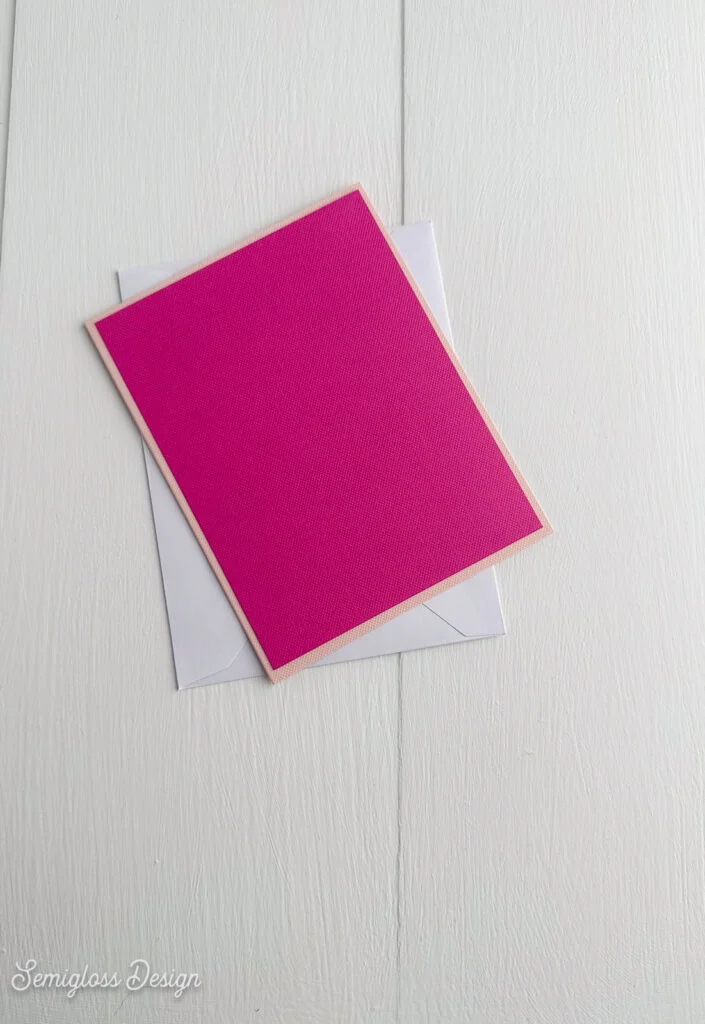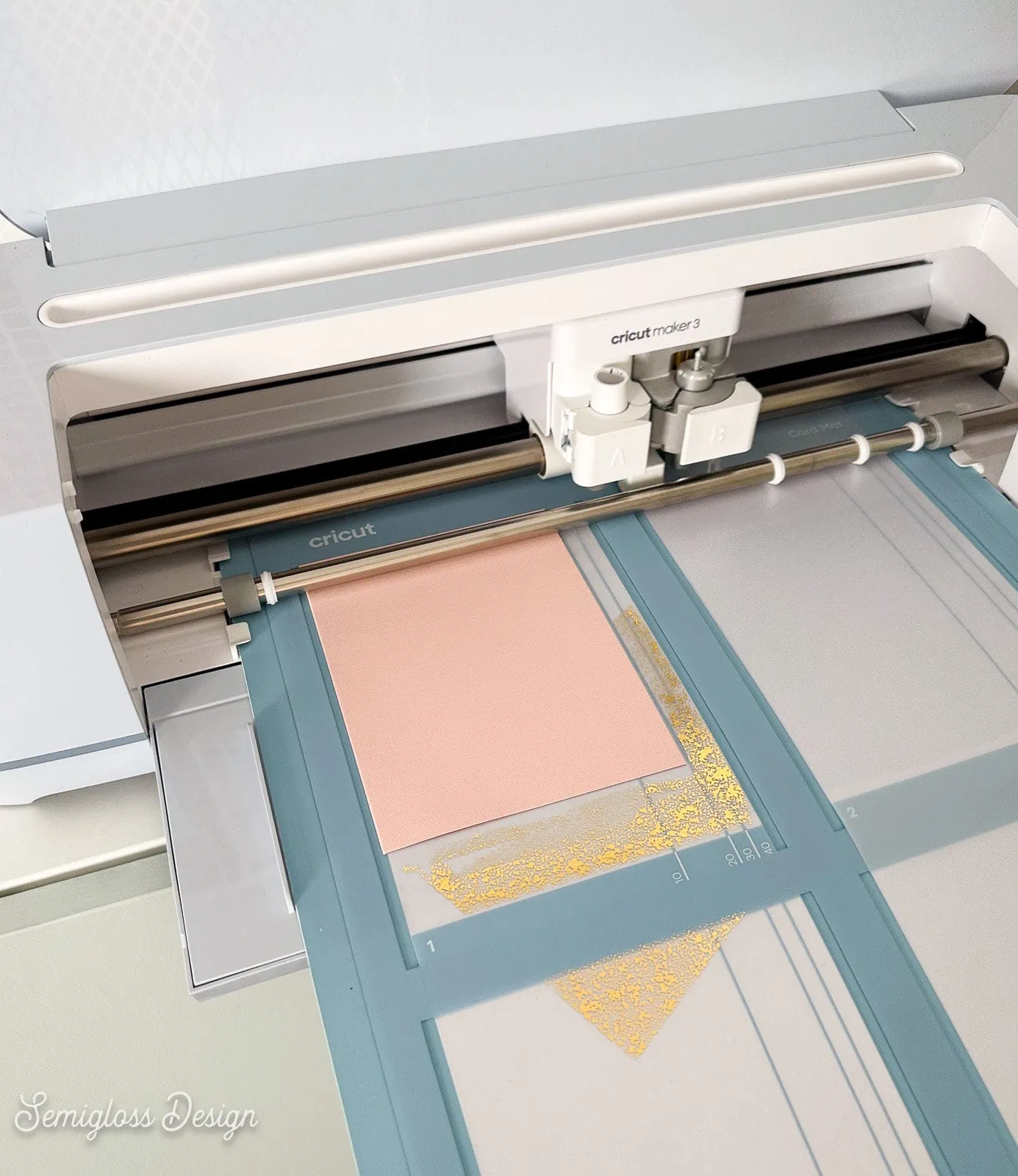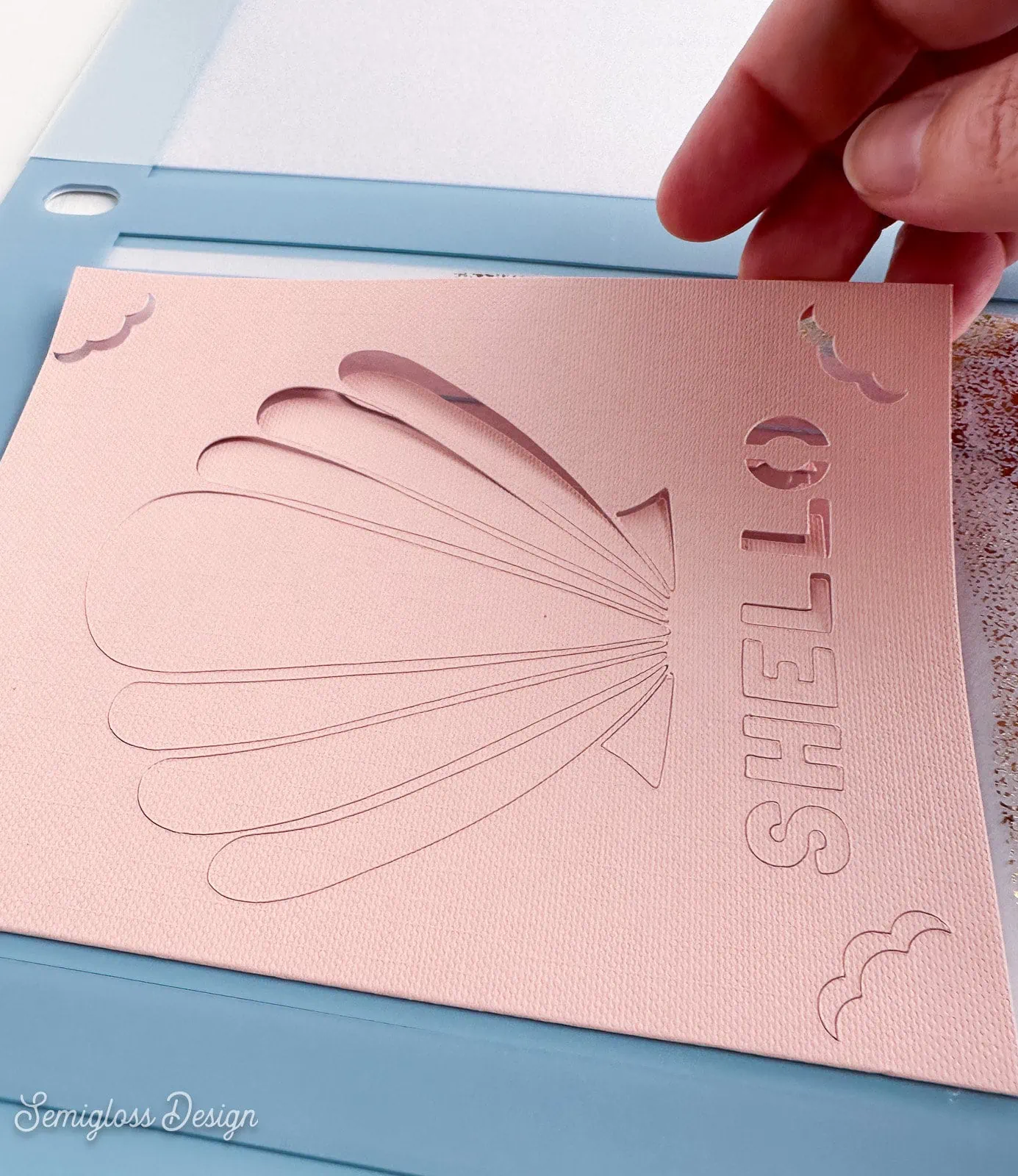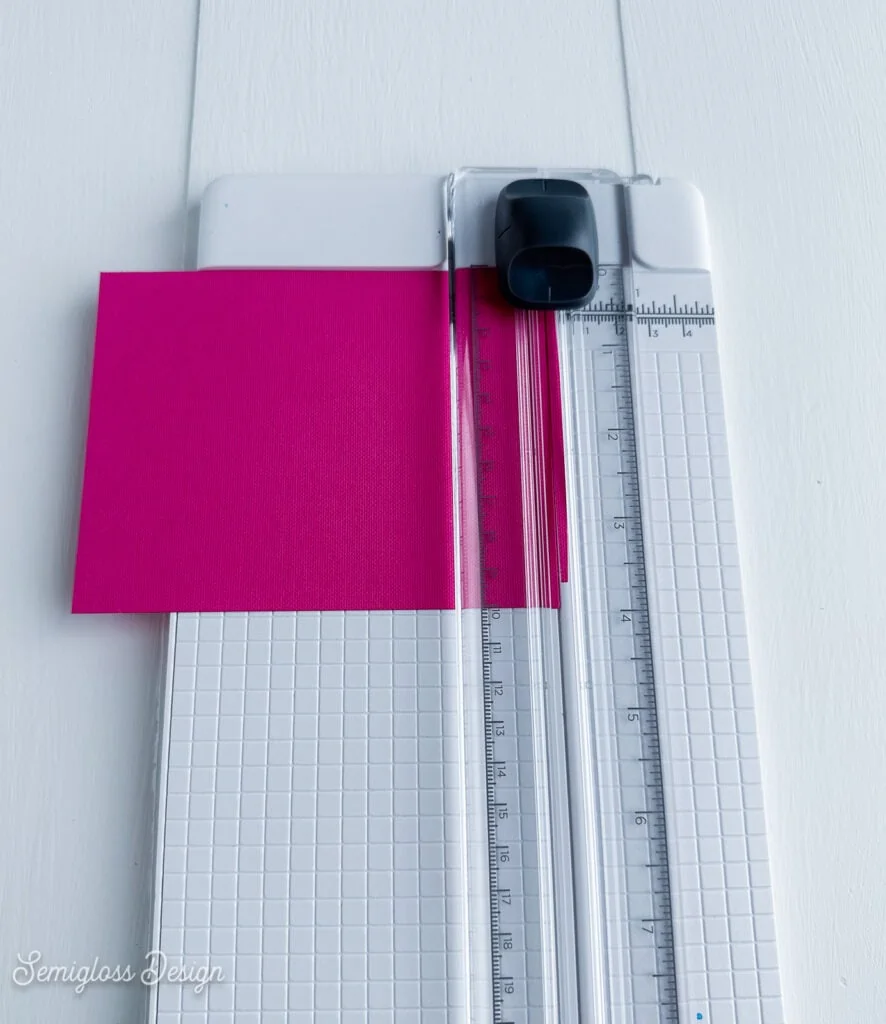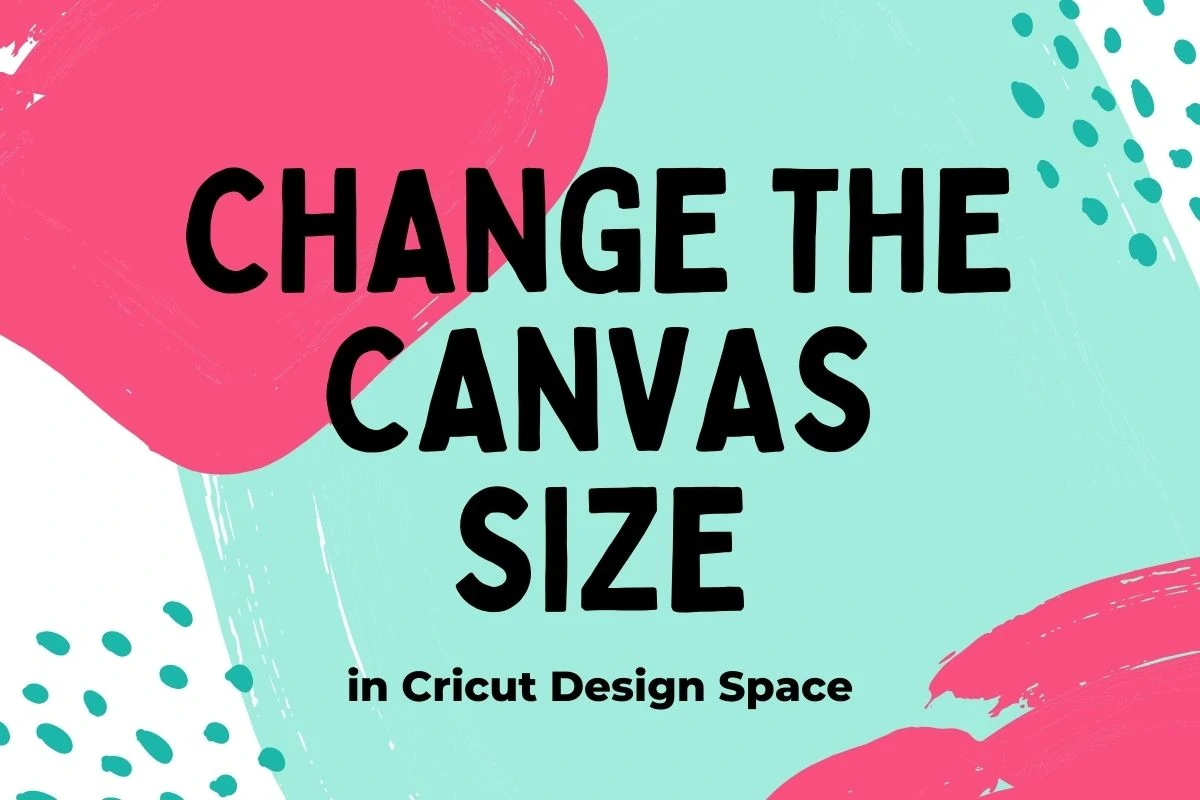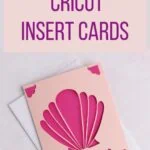How to Make Cricut Insert Cards
Learn how to make Cricut insert cards with ease. These fun cards feature a cut out design that reveals a colored paper. Make these cards for any occasion. I’ve included a design that says “Shello” and features a seashell.
If you’re new to card making, be sure to check out this post on making cards with Cricut.
This post contains affiliate links. By purchasing an item through an affiliate link, I earn a small commission at no extra cost to you. As an Amazon Associate I earn from qualifying purchases.
I’m on a card-making kick lately and love using the Cricut insert cards. They’re available in beautiful color combinations, and the cards are really cool.
Normally, cards add embellishments on the outside of the card, but insert cards add a detail from the inside.
All About Cricut Insert Cards
You can make Cricut Insert cards with the Cricut Joy, Cricut Explore, or the Cricut Maker. They are compatible with the Cricut card mat.
Insert Card Vs. Cutaway Cards
The insert cards and the cutaway cards are very similar, but there’s one important difference. Cutaway cards have an adhesive backing on the main card component. The card with the adhesive backing must be weeded, which can be difficult.
Insert cards are available in many more colors, sizes, and quantities.
Cricut Insert Card Sizes
The Cricut insert cards are available in many sizes.
- R10 – 3.5″ x 4.9″
- R20 – 4.25″ x 5.5″
- R40 – 4.75″ x 6.6″
- S40 – 4.75″ x 4.75″
The sets of insert cards contain multiple colors of cards and insert papers. Each pack contains cards, inserts, and envelopes. The quantities vary.
Cricut Insert Card Template (Making Your Own Insert Cards)
If you want to make your own insert cards, you’ll get the best results if you use a premade template from the project gallery.
Design your own design without the corner slots and use the ones in the premade template.
Under images, search for “insert cards.” Check the mark by “Free” to find the plain templates. Add this to your design.
Creating a Design for Cricut Insert Cards
Cricut Design Space has a lot of fun designs, but you may want to create your own designs. Here are some tips to get started.
- When creating your design, be careful not to make the details too small, or the paper will break when weeding the design.
- Make sure the design is smaller than the insert paper piece. You can create a rectangle in the size of the insert to use as a guide.
- If you use an outside program such as Adobe Illustrator, be sure to expand all lines and text before saving your SVG file.
- Letters like “O” need pieces to help them connect or you will need to glue the middles in place.
How to Make Cricut Insert Cards
Supplies Needed:
- Cricut (I used my Cricut Maker 3)
- Cricut Insert Cards ( I used this Sensai Sampler pack)
- Card Mat
- Glue (optional)
- SVG (link at bottom of post)
Making Cricut Insert Cards with the Cricut Maker 3
Be sure to check out this post about the Cricut card mat.
- Upload the design.
- Resize the design if needed.
- When you’re happy with the design, attach everything.
- Click make it.
- If you’re using the card mat, select that in the dialog window.
- Select “Insert Card” under paper for the material.
- Place the card in the card mat.
- Load the mat.
- Cut as usual.
- Unload the mat.
- Be gentle when removing the card from the card mat.
- Weed the excess paper away.
- Slide the insert card into the slot on the card.
- Enjoy!
Problem Solving the Insert Card
I’ve made a few of these cards and they don’t always fit perfectly. Here’s some tips to finish your card.
- If the insert card is too big, you can trim the paper to make it fit better.
- You can also make sure that the corner slots equal the size of the insert card.
- The last thing I would check is that the insert paper is actually the size that it says it is.
- If the insert card is too small, you can either resize and remake the card, or you can glue the smaller piece in place.
You might also like:
Download a Shello Insert Card SVG
This SVG design fits the R20 size. The design will need to be resized to fit other sizes.
All downloads are for personal use only. Please do not redistribute or sell files.
Pin for Later!

Emy is a vintage obsessed mama of 2 DIYer who loves sharing affordable solutions for common home problems. You don’t need a giant budget to create a lovely home. Read more…